2025 New » Add IDM Extension to Opera GX
-- Advertisement --
Opera GX is a specialized web browser designed for gamers, offering a range of features to enhance your gaming experience.
However, sometimes it can be a bit tricky to integrate third-party extensions like the Internet Download Manager (IDM).
If you’ve found that the IDM integration module options don’t work for you, don’t worry.
In this post, we’ll walk you through the manual method of adding the IDM extension to Opera GX using a CRX file. This method is reliable and works every time.
Steps to Add IDM Extension to Opera GX
Open C:\Program Files (x86)\Internet Download Manager path to find IDMGCExt.CRX File or Download the Latest IDM CC File from the Given Link.
Follow these steps to successfully add the IDM extension to your Opera GX browser:
- Open Opera GX: Launch your Opera GX browser.
- Access Extensions: Click on the Opera icon in the top left corner of the browser to open the menu. From the menu, select “Extensions” to access the extensions page or simply press Ctrl+Shift+E.
- Enable Developer Mode: On the Extensions page, toggle on the “Developer mode” option located in the top right corner of the page. This enables you to manually add extensions.
- Drag and Drop: Now, simply drag and drop the IDMGCExt.crx file onto the extensions page. You’ll see a confirmation dialog asking if you want to add the IDM extension. Click “Add Extension” to confirm.
- Confirmation: After a moment, you should see a confirmation message indicating that the IDM extension has been added successfully. You can now use IDM to manage your downloads within Opera GX.
- Configure IDM: Open IDM and configure it according to your preferences. You can set download options, categories, and other settings to optimize your download experience.
That’s it! You’ve successfully added the IDM extension to Opera GX.
With these steps, you should have no trouble adding the IDM extension to your Opera GX browser and optimizing your download experience while gaming.
Enjoy faster and more efficient downloads with this powerful combination!
FAQs
Why IDM integration module not added in Opera GX automatically?
Unfortunately, the IDM integration module method doesn’t always work seamlessly with Opera GX. In such cases, the manual method using the CRX file is a reliable alternative.
Is it safe to download the IDMGCExt.crx file from the internet?
Make sure to download the IDMGCExt.crx file from a trusted source like idmcrackdl.com to ensure its safety. Avoid downloading files from unverified or suspicious websites.
Do I need to purchase IDM to use the extension in Opera GX?
No, You can use its extension with Opera GX even if you are using IDM 30-day trial version. If the trial ends then You need a valid license to use it. The IDM extension in Opera GX works in conjunction with the IDM software.
Can I download videos from YouTube using IDM in Opera GX?
IDM can be used to download videos from various websites, including YouTube. However, make sure to abide by YouTube’s terms of service and respect copyright laws when downloading content.
Does the IDM extension slow down Opera GX?
The impact on browser performance may vary depending on your system and the number of active downloads. However, IDM is generally efficient and should not significantly slow down Opera GX.
Can I use IDM with other browsers as well?
Yes, IDM can be used with various web browsers, including Chrome, Firefox, Brave, and Microsoft Edge, in addition to Opera GX.
-- Advertisement --


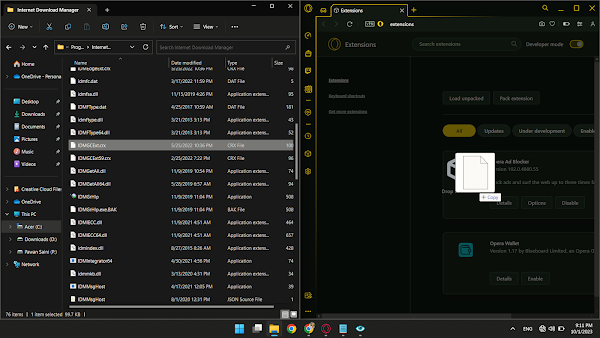



Post a Comment