2025 Fix ▷ Cannot Transfer Download to IDM Error
-- Advertisement --
Cannot Transfer Download to IDM Error appers when you disable IDMan from Startup Apps, not integrate IDM Extension correctly or not update the Internet Download Manager and its extension.
But don't worry after apply the steps told in this guide this issue will not come again to furested you.
How to Fix Cannot Transfer Download to IDM Error
To solve it follow below steps:
- Update Internet Download Manager to latest version.
- Make sure IDMan is Enabled in Startup App in Task Manager.
- Tick mark ✔️ 'Launch Internet Download Manager on Statup' and Use advanced browser integration' from IDM options..
- Install IDM Integration Module again following given guides below. [Remove the install IDM Extension and reinstall it]
By doing these three simple things I not get the Cannot Transfer Download to IDM Error again on My PC.
I hope this also work for you. if you have any other problem or question about INternet Downlaod Mnager you can ask in the comment box or message in Telegram Group.
Thanks for Visiting our blog. Bookmark It for MORE IDM TIPS.
-- Advertisement --

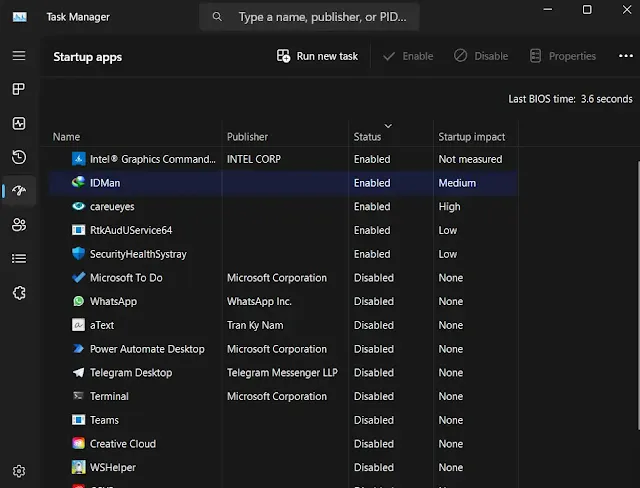
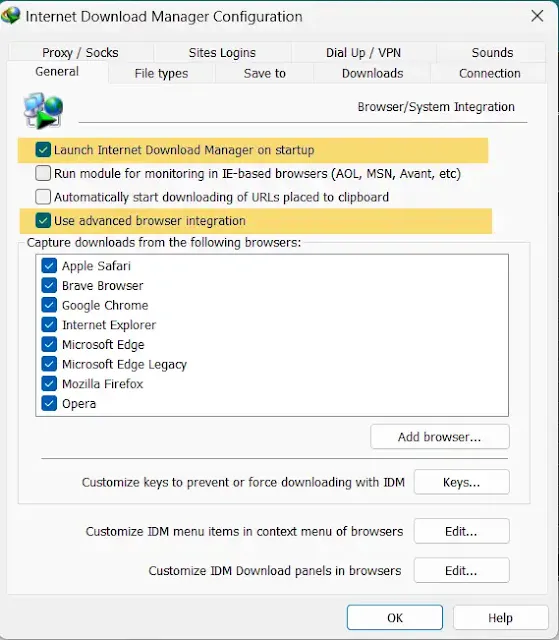


Post a Comment