IDM Alternatives ✔️ 3 Best Download Managers Similar to IDM
-- Advertisement --
Are you tired of your Internet Download Manager (IDM) trial expiring and don't want to shell out money for the premium version?
IDM is renowned for its top-notch features, making it a go-to choice for many Microsoft Windows users. However, its paid nature can be a deal-breaker for users looking for free alternatives after their 30-day trial expires.
In this article, we'll explore 3 exceptional download managers that are free forever. These download managers not only rival IDM in features but also come with user-friendly interfaces.
You can try these IDM alternatives in MacOS because IDM is not available for Mac Users. I recommend you to check out Best Download Manager for MacOS.
Best Internet Download Manager Alternative
Neat Download Manager
Neat Download Manager is our first recommendation and is particularly noteworthy for its similarity in interface to IDM. It provides a seamless transition for IDM users seeking an alternative.
Best free downloader in the world and also the best alternative IDM.
But I have a problem with the Neat extension on Mac Chrome. The button download won't show on YouTube Chrome but on Edge browser, it exists.
Benefits
- User-Friendly Interface: Neat Download Manager's interface closely resembles IDM, making it intuitive for those accustomed to IDM's layout.
- High Download Speeds: Just like IDM, Neat Download Manager accelerates downloads for speedy file retrieval.
- Schedule Downloads: You can schedule downloads at your convenience, a feature familiar to IDM users.
- Pause and Resume: Pause and resume downloads seamlessly, even after the system restarts.
Features
- Uses an optimized Dynamic Segmentation Algorithm.
- Speeds up your Downloads up to your total available Bandwidth.
- Organize your Downloads based on Download Status (Complete, Incomplete) And File Type (Video, Document, ...)
- Supports HTTP, HTTPS, and FTP Protocols.
- Supports HTTP Proxy and SOCKS Protocol.
- Supports HTTP Authentication and Proxy Authentication (Basic, Digest, NTLM)
- Has Pause/Resume Capabilities and can resume crashed Downloads.
- Has a Browser Extension that can send Download Links to it and helps you download Video/Audio from any WebSite.
- Lets you set a Bandwidth Limit on your Downloads even when the Download is in progress.
- Lets you set the maximum Connection Number on your Downloads even when the Download is in progress.
- Can download all .ts files of an HLS video and at the end merge all segments into a single .ts file.
- Can Renew Expired Downloads.
Free Download Manager
Another excellent IDM alternative is the Free Download Manager, which not only offers a wide array of features but also ensures a smooth and efficient downloading experience.
Benefits
- Fast Downloads: Free Download Manager utilizes multi-threading to boost download speeds significantly.
- Torrent Support: It excels in torrent downloading, a feature that's not native to IDM.
- Browser Integration: Seamlessly integrates with popular web browsers.
- Remote Control: Control downloads remotely via the web interface.
Xtreme Download Manager: A Solid Alternative to IDM
Xtreme Download Manager (XDM) offers a compelling alternative to Internet Download Manager (IDM). It shines in its ability to download videos from a wide range of websites, not limited to just YouTube. Platforms like ENI and LinkedIn are also supported, just like IDM.
However, there's one minor inconvenience with XDM that can be a tad annoying, especially when downloading a series of videos. Unlike IDM, XDM doesn't always preserve the original file names, which means you might have to go through the hassle of renaming files manually.
In summary, XDM is a strong contender for those seeking an IDM alternative, thanks to its broad website compatibility. Just be prepared to invest a bit more time in organizing your downloaded files if you're particular about file names.
Benefits
- High Download Speeds: XDM splits downloads into multiple segments to maximize speed.
- Video Downloading: Easily download videos from various streaming platforms.
- Browser Integration: Works seamlessly with browsers like Chrome, Firefox, and Edge.
- Media Converter: Convert downloaded media files to different formats.
FAQs
1. Is IDM completely free?
No, IDM offers a 30-day trial after which it requires a paid license.
2. Are these alternatives safe to use?
Yes, all the mentioned alternatives are safe and free from malware.
3. Can I schedule downloads with these alternatives?
Yes, All these 3 Download Manager support scheduling.
4. Do these download managers support batch downloads?
Yes, you can batch-download files with these alternatives.
5. Can I pause and resume downloads with these alternatives?
Yes, all three alternatives support pausing and resuming downloads.
7. Do these alternatives support browser integration?
Yes, all three alternatives seamlessly integrate with popular web browsers. Visit How to Add FDM in Browsers to learn how to integrate Free Download Manager in popular browsers.
Last Words
After personally trying out these download managers, I can confidently say that if you're looking for a free alternative with a similar user interface to IDM, Neat Download Manager is your best bet. On the other hand, if you're a fan of torrent downloads, Free Download Manager is the way to go.
I hope this post helps you find the ideal download manager for your Windows PC, providing all the essential features you enjoy with Internet Download Manager.
Say goodbye to costly subscriptions and enjoy hassle-free downloads with these outstanding alternatives!
-- Advertisement --

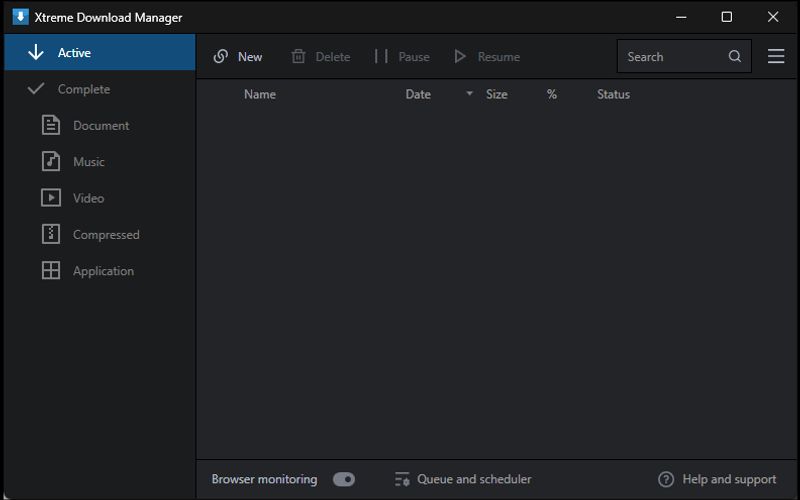

Post a Comment